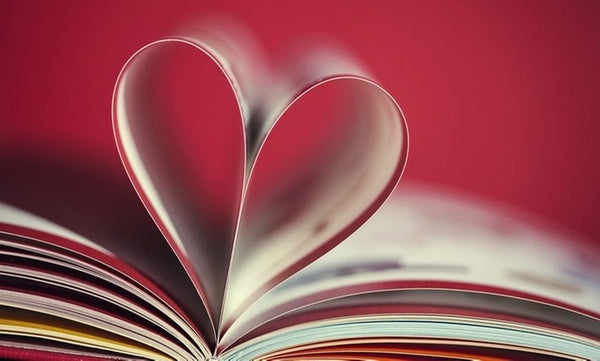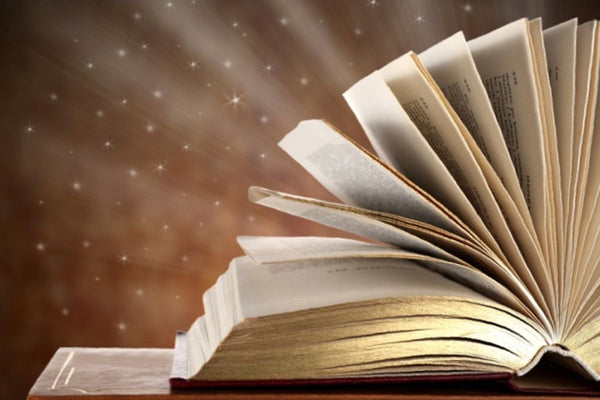Transform your photos into professional-grade masterpieces with our Edit with Apps Featured Apps Online Photography Course! Learn how to become a nimble on-the-go photo editor using popular photo editing apps.
📷 Import and organize your images on your tablet or phone
🎨 Learn how to use all of the key features, tools and sliders in most photo editing apps
🧑🤝🧑 Discover advanced tips, tricks, and precision-editing techniques of various apps
💥 Transform your photos with swipes and taps – instead of hours spent hunched over your computer